

About
Interact was a project done in collaboration with Renee Cagnina-Haynes. The goal was to create a design solution for a discovered problem in the James B. Hunt Jr. Library at NCSU. Through research and observation, we created a student tutoring and help service for library users in the form of a web application. We also designed the brand and branding collateral for our solution in a second part of the project.
THE PROJECT
Research
This project was created as a solution to a problem discovered through hours of observation within Hunt Library on the NCSU campus. Through our observation, it was revealed that the technology offered inside group study rooms and other study areas were often left off, and in many cases, students were observed attempting to use these technologies and did not have the knowledge or help to do so.

Foreword
Interact is a collaborative learning web application that offers NCSU students, faculty, and staff live on-demand tutoring, IT and library assistance, as well as a centralized place to connect with peers. Through this application, all unity ID holders have quick access to homework assistance, in-person help, peer-to-peer coaching and collaboration, tools for research and exchange of ideas, career training and development, and more.
Interact responds to a common need: quick and easy access to help, because when someone needs assistance they often need it right away. With Interact, users can get help within a few clicks and from any geographic location.

Interact is multi-device compatible from hand-held devices to laptops, and more.



Tutoring
The Tutoring option offers on-demand tutoring for students via live video, audio, and messaging. Students choose from several designated tutors to assist with classwork. Recording and Saving features are also available for students to add the transcript or video to their notes. Interact uses a simple rating option at the end of each tutoring session so the NCSU Libraries can keep track of Tutor performances.

Setting up the workspace
To setup the tutoring session, the user selects the discipline that the question or problem relates to. This opens the Tutor list where they can select a tutor by viewing tutor ratings and their availability status. The setup finishes by choosing how to interact with the tutor by selecting Audio calling, Video calling, or Messaging.

Basic workspace layout
The workspace is loaded, with the live whiteboard workspace in the center and the communications area on the right. The ability to video or audio call is is still available as drop-down menus.

Utilizing live writing
The tutoring session begins, the user is able to view what the tutor is writing while video calling and messaging. The menu bar has several tool options for the whiteboard, including typing, brush size, color, uploading images, erasing, clear all, record session, and saving options.


In-person help
Interact offers the capability of sending an immediate notification to one of the Library’s roaming staff members that you need assistance. Every roaming staff member already carries an iPad with them as part of their job, and Interact incorporates this into it’s system. Once notified, the staff member will come directly to your location within the library.

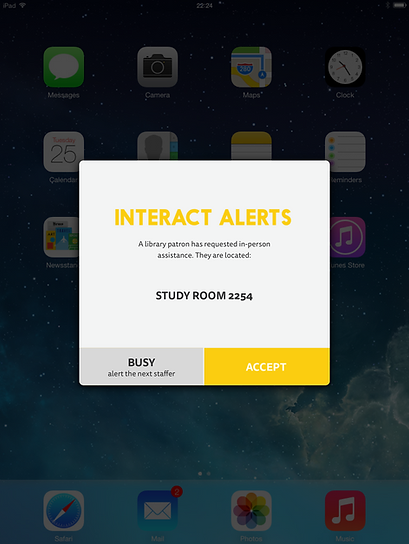
Large scale workspaces
Interact is centered around ideas of collaborative work and sharing ideas. The large in-room touch screens allow multiple users to draw or interact with at the same time. Interact also offers the ability to share the Tutoring Session with other students, so that many students can view the same thing on their own personal technology from anywhere.
